
Customizing Electronic Field Logs for Construction with User-defined Fields
Almost all contactors use daily logs to record what happens on the jobsite. A standard, generic list of fields, however, can limit the accuracy and quality of that data and make it harder to collect it. That’s because the ideal format and range of fields for recording productivity, employee hours, material and equipment use and other data varies widely, depending on the type of work being performed, the size and reporting requirements of the company and other factors.
VIDEO – Custom Properties: Adding User-defined Fields to Customize B2W Field Logs
Making the move from paper and spreadsheets to specialized construction field management software like B2W Track is the first step towards being able to tailor field logs. The specialized software saves time and makes life easier for leaders in the field who complete the logs and it enhances data accuracy and reporting capabilities.
Programs for field tracking and analysis come with standard fields to record phase codes, labor and equipment hours, production quantities, materials and other information commonly required. Contractors can typically choose which of these fields to include in their logs.
B2W Custom Properties supplement these standard fields and take customization to a much higher level, allowing contractors to add user-defined fields to B2W Track field logs and record highly specific field data in the most appropriate and effective format for their companies or for individual business units or divisions.
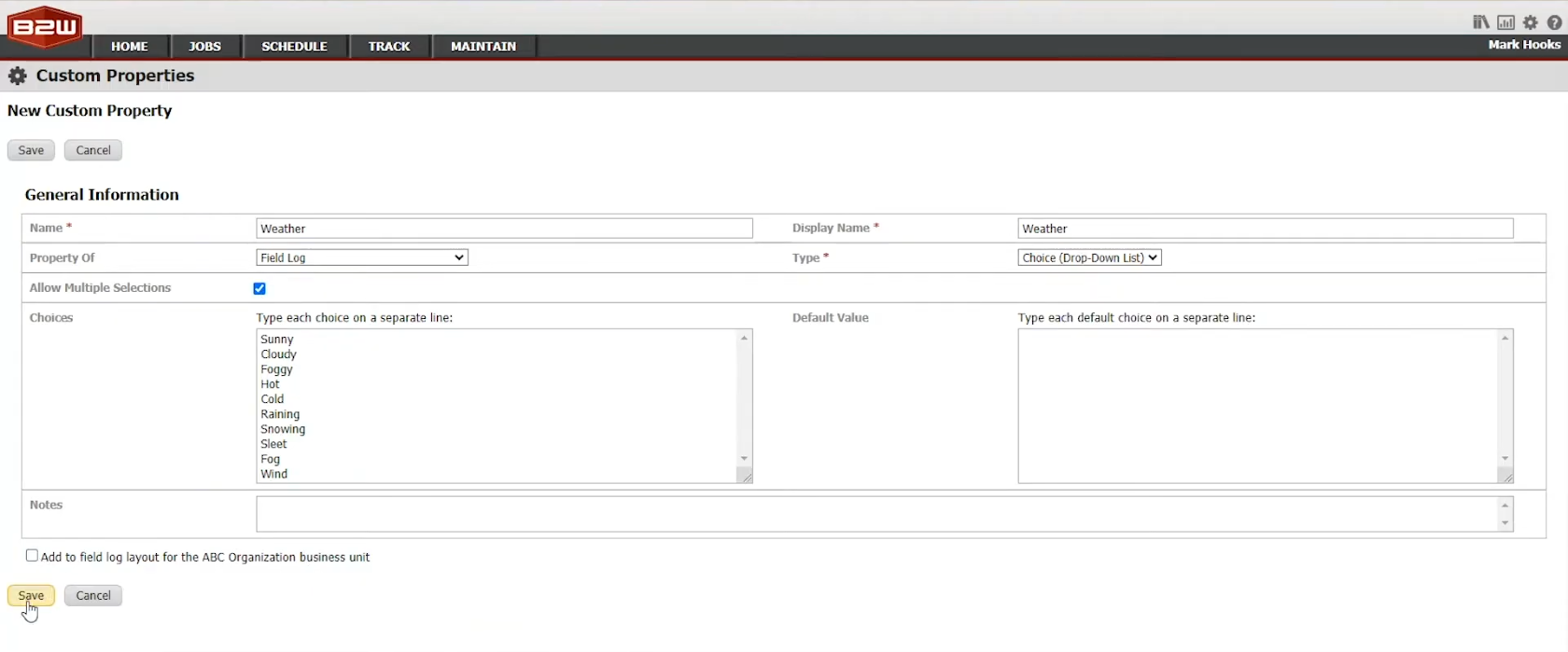
One contractor, for example, may have very specific requirements for recording weather conditions on the jobsite. Another might need to capture delivery times for materials, specify the type of per-diem pay employees get or document when certain inspections were completed and what the results were – all in particular formats.
The number of customized fields, or Custom Properties, that a company could create and benefit from is unlimited. Creating or editing them is simple and can be done in minutes. From the B2W Track setup menu, users name the Custom Property and manage which section of the log it will appear in. Options for the type of field (text box, drop down menu, check box, etc.) are extensive, making it easy to capture data in the most appropriate manner. Adding the new or edited Custom Property to actual field logs is equally simple and can be done in a few clicks.
B2W Track is a powerful, easy-to-use tool for field tracking and analysis. And the B2W Custom Properties feature is a differentiating way to capture highly specific data in a consistent, easy-to-apply and structured manner.






